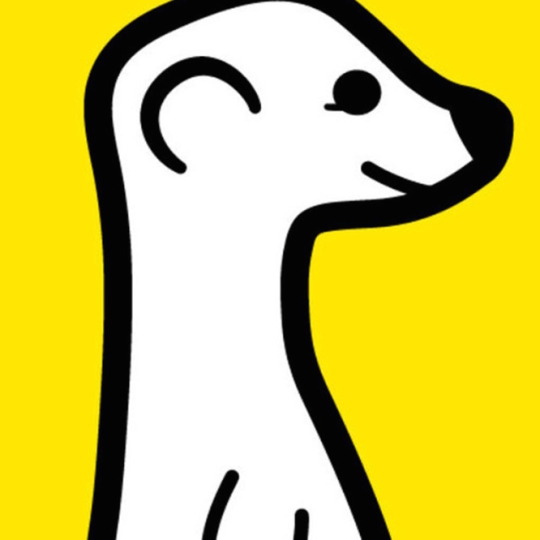I’ve just finished creating the presentation for tomorrow’s ‘Goal setting workshop’ (feel free to join us) and was inspired to share some tips on creating an engaging presentation.
There have been so many posts written about it that I’m guessing you already have your best practices set, but I’ll share mine anyway. You might find something here that is right for you.
Before I start, I highly recommend reading ‘ The presentation secrets of Steve Jobs’. This is be far the best book I’ve read on the matter.
5 Quick tips to create great presentations
Outline your story before you even open your Keynote (or PowerPoint):
The biggest mistake you can make when creating your presentation is starting right off with creating the presentation itself.
Great presentations are all about great storytelling, and like any good story, you first need to understand what is the main point you want get across, outline your story and organizing it in a way your audience will really get it.
A simple A4 or notepad will do.
Write your story, its milestones, it main points – and only then ‘translate’ it to a presentation.
One point per slide
There’s nothing worst then an over- crowded slide.
Each slide should make only one point. Forget millions of bullet points, forget about cramming 200 words per slide. Simplify it.
Make sure each slide is focuses on delivering only one idea that your audience can easily understand and follow.
The slides accompany you, not the other way around
This is the most common mistakes I see speakers do.
You are the main event, not your slide deck.
You want your audience to focus on you, and what you are saying. If your slides are telling all the story, your audience will just read it quickly and stop paying attention to you.
Your slides should focus on one idea, emphasising what you are saying, not replacing it.
Use high quality images
Images and pictures will always grab more attention than text. But choosing the right image isn’t easy.
Make sure you are using pictures that are relevant to what you are talking about (at least in topic at atmosphere) but most of all – make sure you are using a high quality image and not just a crappy one you got online.
You can use websites such as Pexels on Unsplash to get free high resolution photos.
Watching a presentation with pixelated images, or a louse stock photo is a totally let down. Doesn’t matter how interesting you are or how important the topic is, your presentation just lost major points with your audience.
Frame your talk
At the beginning of your talk, give your audience a summary of what you’ll be talking about. So it’ll be easier for them to keep track of the talk’s progress, what to expect and even create anticipation,
Within your talk, make sure you are opening and closing topics in a way your audience can follow. Create a headline slide when starting a new topic, a summary slide at the end of the topic, and always try and leave room for questions.
If you don’t frame segment of your talk, or give context to what you’re going to talk about, you are making it hard for your audience to follow you.
If your audience looses interest for a second, it will be very hard to get their attention back.
In conclusion:
There are so many component of a good presentation, but I think this 5 will easily make your presentation better than over 90% of the presentations out there.
Are you using Slideshare to post your presentations? Share it in the comments.